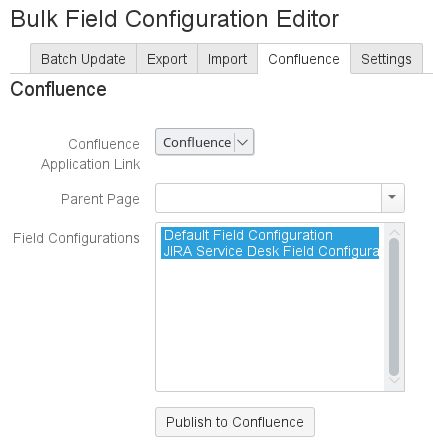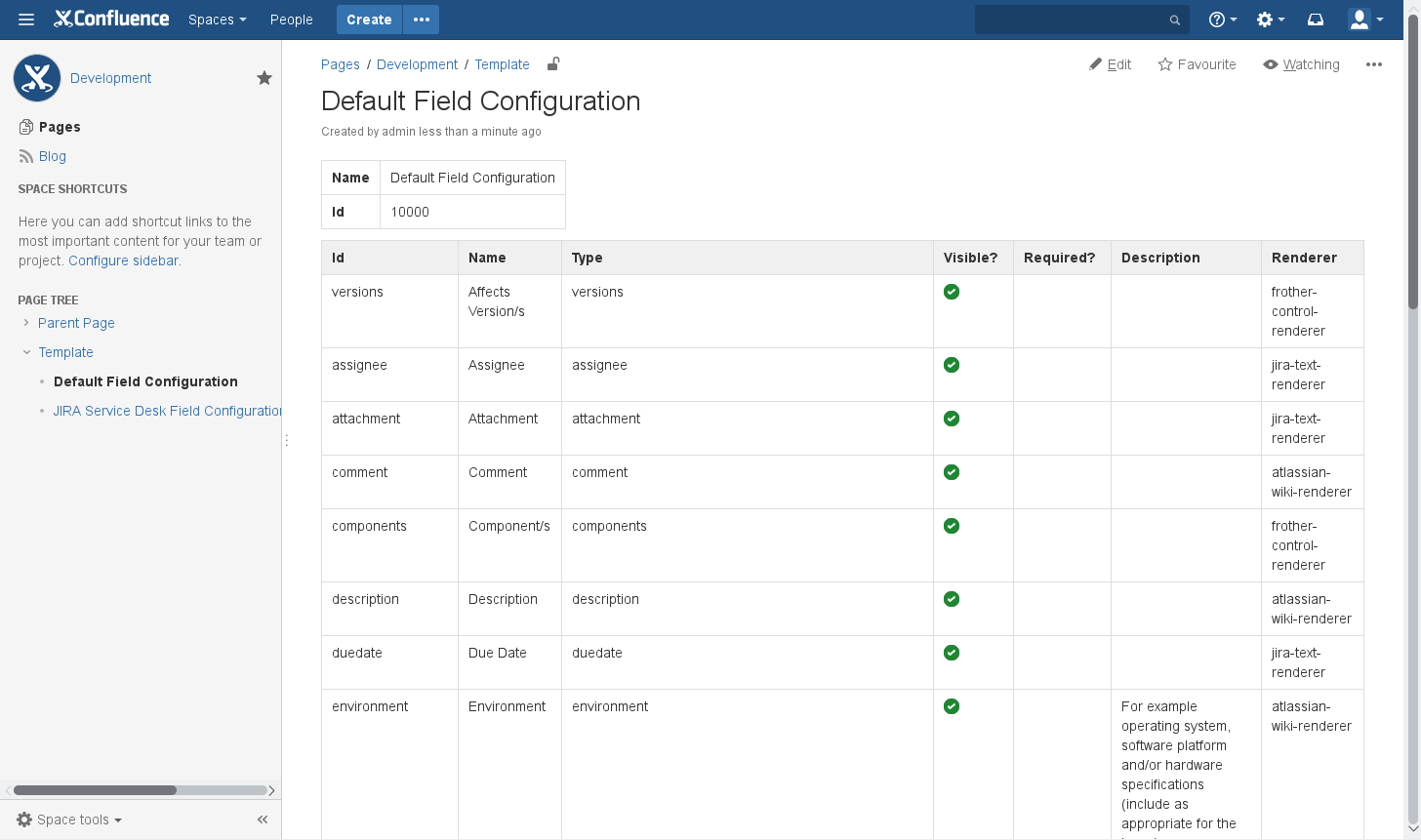Confluence - v6.4.6.0
Use the "Confluence" tab to export your field configurations to Confluence for documentation purposes. For each field configuration, a new page is created.
To use this feature, you need to have an application link to Confluence configured.
Your first application link to Confluence is detected automatically in the "Confluence Application Link" menu.
Start entering the name of the parent page. The menu proposes page names during typing.
Select the field configurations you want to publish. For each field configuration, a new page is created below the parent page. The title of the pages is the name of the field configuration.
Then click Publish to Confluence.