Bulk Field Configuration Editor - v6.4.6.0
It is recommended and best practice to define a strict combination of fields for each issue type in a project. That means, to enable the visibility of a field only in that issue types of a project where the field is needed and used. In JIRA a newly created field is visible for all existing field configurations by default. To hide a field, you have to deselect the visibility for each configuration manually. This is time-consuming, monotonous and error-prone.
Use catWorkX Bulk Field Configuration Editor to export your field configuration into a Microsoft Excel file. The Excel table shows which field is visible and required in which field configuration. You can do your field configuration directly in the Excel file and import it into JIRA to take over the new configuration. Beside that, the Excel importer of catWorkX Bulk Field Configuration Editor can be used to create new field configuration.
Furthermore, with catWorkX Bulk Field Configuration Editor you can export your field configurations to Confluence. For documentation purposes each field configuration is published on its own Confluence page.
At the moment, you can obtain the catWorkX Bulk Field Configuration Editor add-on as JAR file only directly from catWorkX.
Add-On Details
| Supported Languages | EN |
|---|---|
| Current Version | 6.4.6.0 (Change Log) |
Filename Pattern | bulk-fieldconfig-editor |