Provided Features - v6.4.6.0
To use the catWorkX Bulk Field Configuration Editor add-on, you have to have administrator permissions.
As administrator, there are two ways to switch to the "Bulk Field Configuration Editor" dialog of the catWorkX Bulk Field Configuration Editor add-on:
- Via the "Manage add-ons" dialog. Do the following:
- From the Administration menu, select Add-ons.
- In the left column, select Manage add-ons.
- By default the user-installed add-ons are listed in the right frame. The catworkX Bulk Field Configuration Editor add-on should be listed.
- From the add-on list, select catWorkX Bulk Field Configuration Editor.
- To switch to the "Bulk Field Configuration Editor" dialog, click Configure.
- Directly via the System management dialog. Do the following:
- From the Administration menu, select Add-ons.
In the left column, there is a list entry labeled "FCEd Admin Page". - To switch to the "Bulk Field Configuration Editor" dialog, click FCEd Admin Page in the left column.
- From the Administration menu, select Add-ons.
If you have a lot of add-ons installed on your system, the first way can be faster to find the catWorkX Bulk Field Configuration Editor add-on.
The "Bulk Field Configuration Editor" Dialog displays 4 tabs: