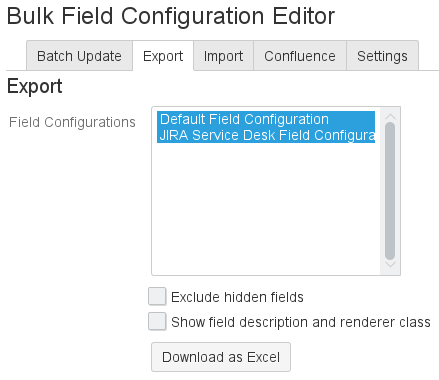Export - v6.4.6.0
Use the "Export" tab, to export the configuration of all field configurations to a Microsoft Excel file. This Excel file can be used to configure your field configurations as described in the Use Excel File for Field Configuration section. After changing the Excel file, you can import it to change your system's configuration. To do this, open the "Import" tab.
In the "Export" tab, you can select the field configurations you want to export.
Select Exclude hidden fields to exclude the hidden fields in your field configuration from the export file.
Select Show field description and renderer class if you want to export the field description and the used renderer for the field.