Structure input (XLSX) and report (CSV) format specification
The Structure can be populated by attaching a XLSX (Microsoft Office 2007-365 format) file to the PPM issue and specifying this during the workflow transition by filling in the filename in a appropriate field. That field has to be configured by the Jira Administrator in the workflow's post function beforehand though.
Input file format (XLSX)
- The structure can be "filled" by providing a file in the XLSX format (Microsoft Office 2007-365 / Microsoft Excel (OpenXML) / Mime Type:
application/vnd.openxmlformats-officedocument.spreadsheetml.sheet). - Only the first sheet will be used.
- The spelling of the column names is important
- The "first" rows columns, i.e. from A to Q, are required headers
- The second to n-th columns A through D require data to be present.
- If data is required to be present for the other (second to n-th) columns E through Q, or maybe even custom field columns
- Reminder: fields can
- either be required through a Field Configuration Scheme
- or a Workflow validator on the create transition
- you may want to contact your administrator for details
- Reminder: fields can
- If you want to set multiple values for a version, fix for version, component, labels or any applicable custom field (e.g. single or multiple selects, checkboxes, radioboxes), please separate the values by a linefeed in the same cell.
- If any of the given values cannot be mapped to a valid value in Jira the importer will stop and produce an error message.
- Referring an existing Issue Key in the second column (see list of columns below) will allow the insertion of existing Issues.
- Filling in a dummy value will always trigger the creation of an issue.
- An #END cell will stop the field definition if encountered in row number 1. The first legal column with such a marker is column R.
- An #END cell is required for all subsequent rows. It has to appear in the same column as in row 1.
- An #END cell will finish the import when encountered in column A.
- Working with references or formulas in the first sheet will not work will and yield bogus data
- i. e. referring to another cell value like this
=$Sheet2.$B$3will not use the referenced cells data but use or insert the formula in plain text causing either wrong data (e.g. for summary) or wrongly references issues (e.g. when used for the issuekey)
- i. e. referring to another cell value like this
- You can copy the example table from below and insert this directly into your Excel, LibreOffice or equivalent program.
| A | B | C | D | E | F | G | H | U | J | K | L | M | N | O | P | Q | R | ... | ? | LAST COLUMN |
|---|---|---|---|---|---|---|---|---|---|---|---|---|---|---|---|---|---|---|---|---|
| level | issuekey | issuetype | summary | description | versions | assignee | components | duedate | environment | fixVersions | labels | priority | reporter | security | timeestimate | timeoriginalestimate | Any number of custom fields may be referenced in each following row until the #END marker | Custom fields may be specified by their names | or as customfield_12345 | #END |
REQUIRED Any positive integer from 0 to 263-1 specifying the "indentation level" or #END | REQUIRED Placeholder, e.g. XYZ, or an existing valid Issue Key, e.g. PRJ-1 | REQUIRED Issue Type, e.g. Bug or Task | REQUIRED Summary | OPTIONAL Description | OPTIONAL Versions, i.e. Affected Versions; multiple lines of versions allowed | OPTIONAL Assignee, i.e. Username | OPTIONAL Components; multiple lines of versions allowed | OPTIONAL Due Date; usually YYYY-MM-DD | OPTIONAL Environment; free text field | OPTIONAL Fix Versions; multiple lines of versions allowed | OPTIONAL Labels; multiple lines of free descriptive labels allowed | OPTIONAL Priority, i.e. Major or Critical | OPTIONAL Reporter, i.e. Username – will be the configured Project Lead in case this is not specified here | OPTIONAL Issue Security Level; usually unused | OPTIONAL The remaining time estimate | OPTIONAL The original time estimate | OPTIONAL Some data for the first custom field | OPTIONAL Some data for the second custom field | OPTIONAL Some data for the n-th custom field | REQUIRED #END |
Very wide example table
The example table is very wide, you may need to scroll sideways to see the full contents.
A scrollbar is available at the bottom of the table.
Examples
Output file format (CSV)
- The importer will generate a CSV formatted file of the first 4 columns from the input file.
- The second column will be updated to hold the generated Jira"s Issue"e;s Key.
- The importer will write all issues to the CSV file if no error occurred.
- The importer will stop at a line containing an error. Refer to the generated error messages found in the comment at the original Jira Issue.
- If requiring a re-run, the Issue Keys should be copied into the new input file.
| level | issuekey | issuetype | summary |
|---|---|---|---|
| level as calculated by the process | issuekey, either generated or copied | issuetype used during creation | summary used during creation |