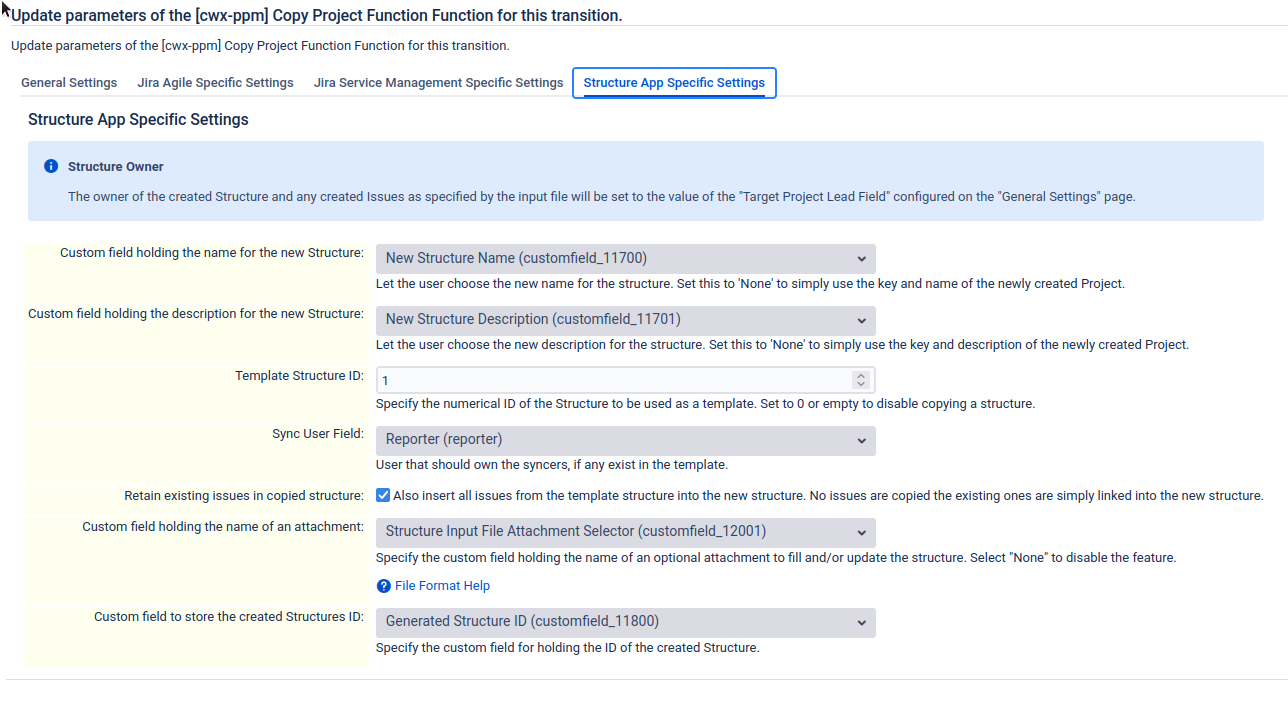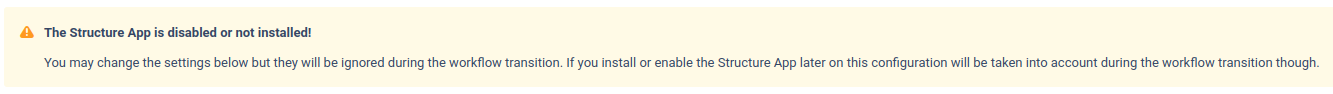Structure App Specific Settings
This page contains all Structure app specific settings required to actually copy and fill a Structure.
In case the Structure app is unavailable you may still change parameters here but they will be ignored when the post function is executed unless the Structure app becomes available later on (and vice versa).
If a structure with the given name happens to already exist in the system, the post function attempts to determine if it is possible to update a structure.
The strategy to determine the correct structure is as follows:
- Match the new projects lead user against the owner of the structures.
- In case a match is found that is used
In any other cases nothing will be changed regarding the structures.
Any configuration made at the Template Structure will be copied and adapted if required:
- Permissions relating to Project Roles for the Template Project will be updated to relate to the Cloned Project.
- JQL found in Synchronizers containing the Templates Project Name or Key will be updated to the Cloned Projects Name or Key.
- Any "in the Template Structure" existing Automation Items, like e.g. Filters or Inserters are not updated
- Synchronizers based on an "external" Filter are not updated either
Required information:
- Name for the new Structure: Custom field holding the name for the new Structure. Select "None" to instead use the project name configured on the General Settings page.
- Description for the new Structure: Custom field holding the description for the new Structure. Select "None" to instead use the project description configured on the General Settings page.
- Template Structure ID to be cloned: Specify the ID of the Template Structure to be cloned. Set this to 0 to disable copying structures altogether.
- Sync User Field: A field to specify which user shall "own" the Structure Synchronizers – if any are found in the template.
In case the field contains nothing or an invalid user, the Project Lead will be used as a fallback. - Retain existing items from Template Structure: Also insert all issues, folders, generators etc. from the template structure into the new structure. No issues are copied the existing ones are simply linked into the new structure.
- Attachment Filename: Specify the custom field holding the name of an optional attachment to fill and/or update the structure. Select "None" to disable the feature.
- You may use the provided [cwx-ppm] Single Attachment Selector Field for this purpose.
- Details regarding the format is described here: Structure input (XLSX) and report (CSV) format specification
- Troubleshooting can be found here: Structure Importer Troubleshooting
- Field for the generated Structure ID: Specify the custom field for holding the ID of the created Structure. Select "None" to disable the feature.
Any issues created during the import of the attachment are created by the New Projects Lead User as specified on the General Settings page.
Field to function parameter mapping:
Missing Structure App
In case the Structure App is not installed, not licensed or disabled the box shown on the right will be displayed in the workflow post function during the configuration.