Structure Importer Troubleshooting
The following incomplete list shows the most common error messages and suggestions how to fix them
Error Message
Solution
A structure has been created:
Browse: <URL>
Admin: <URL>
But either attachments for this user + project combination are not enabled or allowed or no Structure import report was generated.
Most likely you forgot to specify which XLSX file shall be used to be imported into the structure.
Now you could use the post function [cwx-ppm] Update Existing Structure Function to simply load the XLSX file into the structure proper.
The attachment <some file> found at the issue <issue> has the wrong mimetype <mimetype, if detected>, only
application/vnd.openxmlformats-officedocument.spreadsheetml.sheet is supported. No issues were inserted, updated or created.
Only XLSX (Microsoft Excel (OpenXML)) is supported when importing data.
Please refer to Structure input (XLSX) and report (CSV) format specification for details.
Unable to build the structure forest source for the created structure <name> (<id>).
no current row
Something failed that prevented the so called forest to be created and then sub sequentially added to the specified structure.
Please see the other error messages for details.
The row <row> only contains <count> columns. The minimum of columns required is 17, please ensure to add the #END marker after each row.
As defined in Structure input (XLSX) and report (CSV) format specification it is mandatory to include an "#END" marker at the end of the header row and each data row.
The parser will always attempt to read the first 17 columns (A through Q), failing to mark the "#END" will result in the XLSX file to not contain enough cells for that given row.
Locate row <row> and add the "#END" after the last column you defined.
Either column R, in case you do have any custom fields defined or the next column after your last custom field definition.
Unable to create issues to insert into the structure. An error occurred in row <row>.
[getProjectComponentByName]: unable to find a project component named '<some name>' for the project <name>(<key>) with the id: <id>
The project component(s) you specified in the given row with the name in quotes do not exist for your new project (referenced by name, key and id).
You:
- either specified a missing component
- or made a typo, it is case sensitive
- or forgot to check the box "Copy Components" on the General Settings page in the Workflow post function
Unable to create issues to insert into the structure. An error occurred in row <row>.
[getVersionByName]: unable to find the version named '<some name>' for the project <name>(<key>) with the id: <id>
The project version(s) you specified in the given row with the name in quotes do not exist for your new project (referenced by name, key and id).
You:
- either specified a missing version
- or made a typo, it is case sensitive
- or forgot to check the box "Copy Versions" on the General Settings page in the Workflow post function
Unable to create issues to insert into the structure. An error occurred in row <row>.
[getMatchingOption]: unable to find the option named '<some name>' for the custom field: '<custom field name>' (<id>)
The value you specified in the given row with the name in quotes do not exist for your custom field (name and id displayed).
You:
- either specified a missing option
- or made a typo, it is case sensitive
- or forgot to setup the custom field so it allows the given option to be used "Global (all issues)", example:
Unable to create issues to insert into the structure. An error occurred in row <row>.
For input string: "<some string>"
- The value you specified cannot be converted to match the required data format of the custom field.
- This often happens when attempting to specify numbers, e.g. for timeestimate or originalestimate, both of which simply require a positive integer; the time unit for those fields is minutes.
- Other fields may require similar conventions. You may need to check with your administrator regarding details.
Unable to find a or exact one custom field <custom field name> (0 matches) as specified in column <column>.
- Check the spelling of the custom field in the row 1 and the given column.
- Spelling is case sensitive.
- Check if there is any leading or trailing white space or cr/lf
Unable to find a or exact one custom field <custom field name> (<x> matches) as specified in column <column>.
- For the given custom field name multiple matches were found in the Jira configuration.
- Consult your administrator to help you replacing the <custom field name> to the format "
customfield_<number>", which correctly identifies the matching custom field.
- A misspelled username is usually ignored and does not fail the issue creation unless some workflow checks require special users and or group members.
- Any number of error messages may also appear due to your setup. A workflow has a create transition and any number and kind of validators are allowed to be configured by the administrator, thus allowing for a broad variety of error messages.
You may need to check with your administrator regarding details.