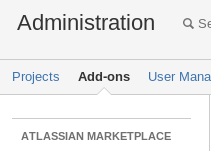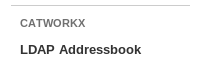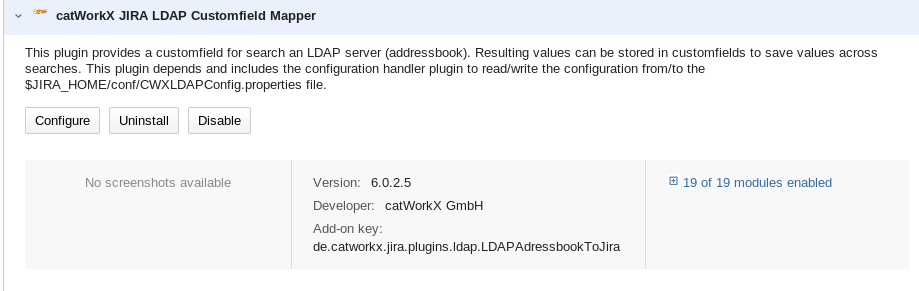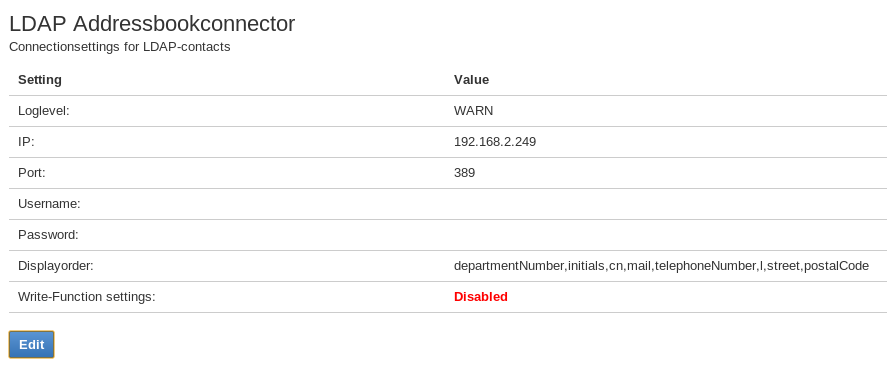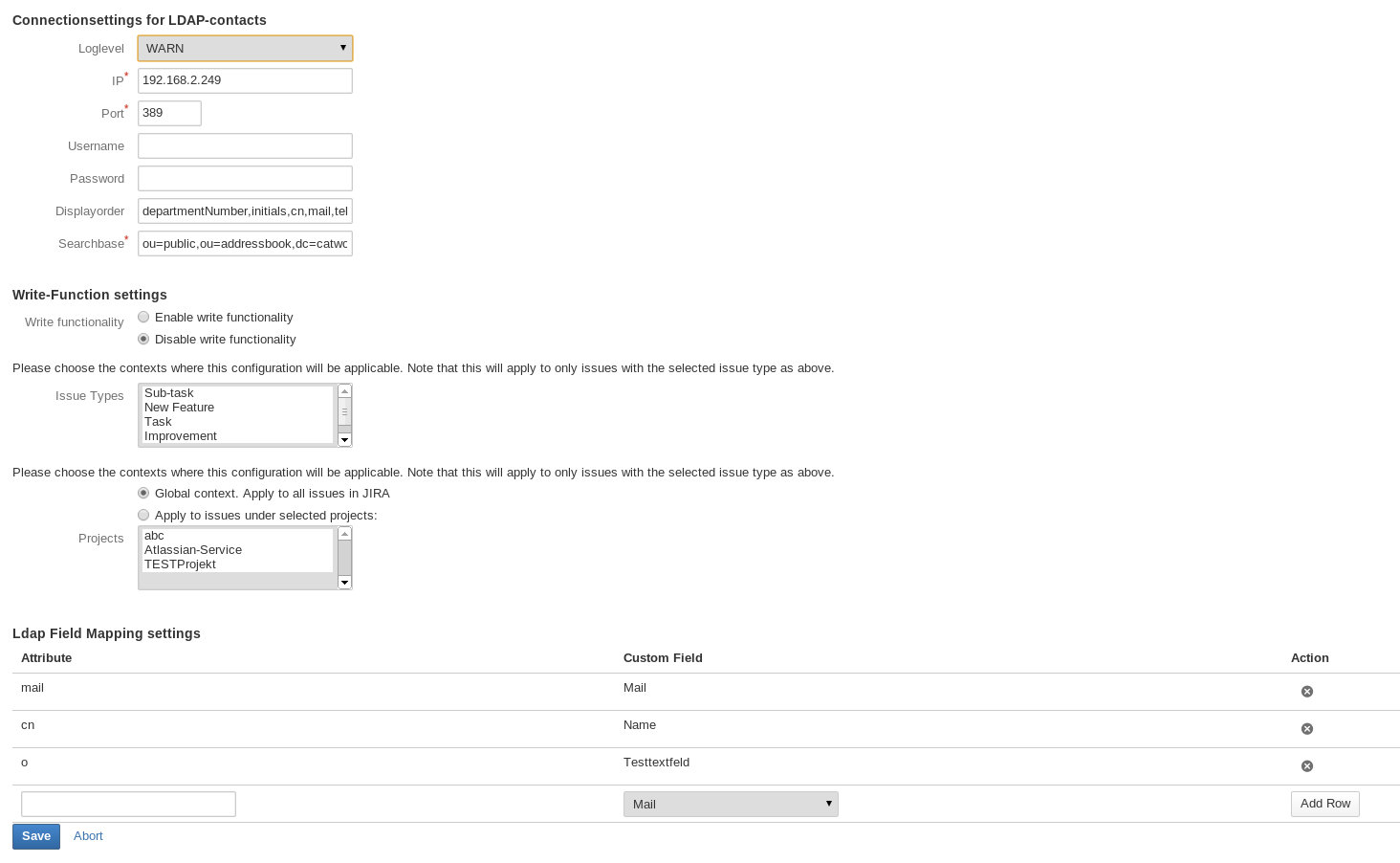Configure
On this page there is the information on how to configure "LDAP Custom Field Mapper".
With "LDAP Custom Field Mapper" you are able to enrich ldap contact data directly to your issues.
The "LDAP Custom Field Mapper" can only be configured by an administrator. The configuration page can be accessed in different ways:
- in the left-side menu under the Add Plugins > CATWORKX>LDAP Adressbuch in the administration section
- or in the manage plugins view of the UPM within the uncollapsed "catWorkX LDAP Custom Field Mapper" plugin entry with a click on the "Configure"-button
configpage
The configpage has two different modi a viewmode and an editmode.
Viewmode of the configpage
The Viewmode of the configpage displays all the done configurations. If the Writing functionality is disabled sub configuration entries of it will not be visible.
Editmode of the configpage
With a click on the "Edit"-button you will reach the editmode of the configpage.
Loglevel
Level for the standardlog.
Connectionsettings for LDAP-Contacts
In this section the LDAP server connectionsettings are listed. Minimum required entries are:
- ip (server address)
- port (server port)
- basedn (dn-searchbase)
optional you can enter username and password if your server does not support a free lookup.
Displayorder
This field defines the fashion in which search results will be displayed. cn is a standard value that is added if there is nothing else defined. Defining this might be usefull if you want to distinguish contacts with equal name in different departments or customers.
Write-Function-settings
The Write-Function capability can be activated or deactivated in a general manner. Further you can limit the influence to issuetypes and set it to either work in a global or project specific context.
Fieldmapping
In this section the mapping between customfields in JIRA and LDAP attributes take place.
A dropdown field is offered for each mapping entry to select the customfield. Enter the ldap attribute you want to map to the field into the textfield in the same line.
You can easily add new mappings or remove already existing mappings. For the attribute mapping only fully filled mappings are of use.
You can only add new lines if there is no line with an empty entry for ldap attribute and there is no dropdownfeld with the "none" value selected.
Save or abort
At the end of the page there are these two buttons which control if the changes you did have to be stored in the config file or not.