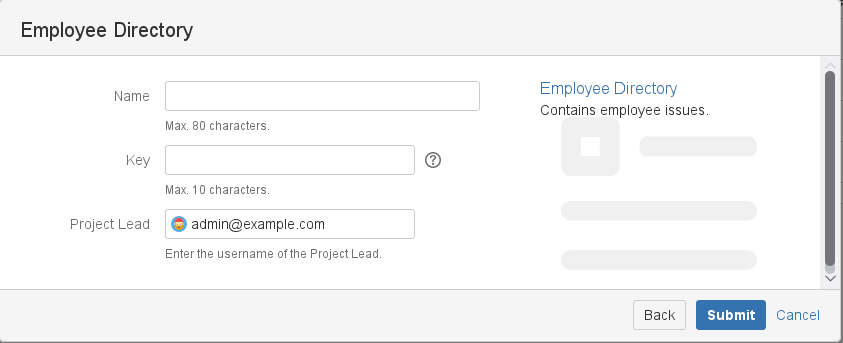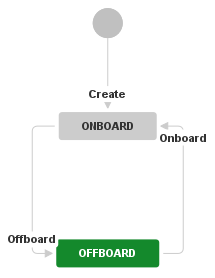Create Employee Project
catworkx Leave Management provides a template to create an employee project. Do the following:
- From the "Projects" menu, select Create Project.
The "Create Project" dialog appears. - In the "Create Project" dialog, select Employee Directory.
The "Employee Directory" dialog appears. - Enter a name and a key for your employee project.
- In the "Project Lead" textbox, select a user that is responsible for the employee project. Then click Submit.
Beside the new project, the "Employee Directory" template creates a new issue type "Employee" with the following properties:
| Custom Fields |
| ||||||||||||||
|---|---|---|---|---|---|---|---|---|---|---|---|---|---|---|---|
| Workflow |
In the project's issue type scheme, only the issue type "Employee" is assigned to the project.
Additionally the following screens are created:
| Screen | Displayed Fields |
|---|---|
| Employee Create |
|
| Employee Edit/View |
|
A new link type with name "Leave log" is also created by the project template.