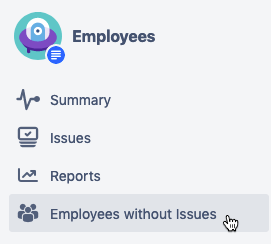Create Issues for Users
To create issues for all your employees, do the following as user with the Manager role:
- Select the "Employee" from the "Projects" menu in the menu bar.
- Select Employees without Issues from the project sidebar.
The "Employees without Issues" dialog is displayed. - Select the users, you want to manage with catworkx Leave Management and click Create Issues.
The "Create Issues" dialog is displayed. - Enter the leave entitlement and the residual leave for the selected user(s). Then click Create.
The creation of the issues is confirmed by a check mark. - Assign each employee issue to the corresponding manager.
There are three levels of permission:
- Any user can view his own employee issue.
- The manager can view the employee issues of all assigned employees.
- The HR Manager can view all employee issues.