Migrate from Jira Server/Data Center to Cloud
Before you start your migration, have a look at the Feature comparison Jira Server/Data Center vs. Cloud to check for any missing features.
To migrate the configuration data of the Issue Publisher, you can export the configuration on the server version and import it in the cloud version. (Note: The cloud version of the Issue Publisher only accepts exports from Server/DC versions 12.0.0 or newer.)
After the import you should test all your operations, since there are some differences e.g. when replacing variables. See also the available variables in the server version vs the variables in the cloud version. Most notably the cloud version does not support accessing Assets/Insight yet.
Post function configurations are not included in the export and need to be migrated manually.
If you are also using the Issue Publisher Macros app in Confluence, the cloud version is available here. But note that there is no migration path from the server macro to the cloud macro(s) (see e.g. https://jira.atlassian.com/browse/MIG-771). You could only replace the macros by hand, or maybe write some script to do this.
A Marketplace release for this app is planned for the future.