Check the Form of an Registered Event
To check the form of the registered event, repeat the POST command, you entered before. The call is defined as followed:
POST: /rest/cwx-sol-rest/1.0/sol/aob/activity/registration/form/{eventPattern}/{activityPattern}/{eventId}/{projectKey}/{issueTypeId}/{customerRef}
Example curl command:
curl -u admin:admin -X POST -H 'User-Agent: x' -H 'Accept: application/json' -H 'Content-Type: application/json' -H 'cwx-sol-account: 31582A4F-F1E7-448A-929C-166DF29218EC' -i 'http://localhost:8080/rest/cwx-sol-rest/latest/sol/aob/activity/registration/form/ISSUEUPDATED/*/CALLBACK/*/*/my-callback-1'
The JSON data output looks like this:
...
{"form":{"title":"Form for SolEventHandlerBean","attributevalues":[
{"attribute":"method","position":"0001","type":"string","value":"PUT"},
{"attribute":"path","position":"0002","type":"string","value":"/casag/cascon/aob/event/form/JIRA_WORKLOG_CREATED"},
{"attribute":"host","position":"0003","type":"string","value":"http://localhost"},
{"attribute":"port","position":"0004","type":"string","value":"5000"},
{"attribute":"body","position":"0005","type":"string","value":"{\"form\":\"$changedFields$\"}"}]}}