System Requirements
| Supported Jira Version | >= 8.5.3 |
|---|---|
JAVA-Version | 1.8 |
JAVA Vendor | OpenJDK |
To ensure a working communication between Jira (Teamworkx Connector) and your peer server application (e.g., SAP via CAS Case Connector), the following requirements are mandatory:
- The Jira server can reach his own URL.
- At least one account is configured in the Teamworkx Connector app.
- The Jira server can access the configured accounts on the peer server application.
- If a peer server application can be reached via
httpsonly, the account related certificates must be installed in the JAVA setup used by the Jira system.
Installing Teamworkx Connector for Jira requires configuration changes on the Jira system. Changing the configuration can effect the running system. This can be – for example – the unintended appearance of issue types in the "Create Issue" dialog or the appearance of fields in the create or edit dialog. To avoid these side effects, you probably have to adjust your current configuration (e.g., replace the standard issue type scheme by a project specific scheme).
In any case it is recommended to install a new app on a test system first and check the critical dialogs.