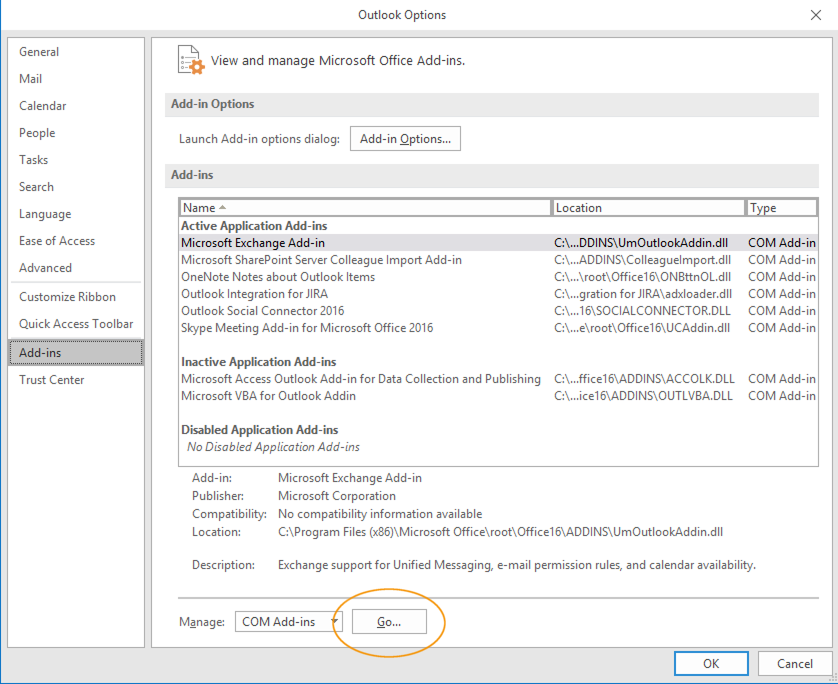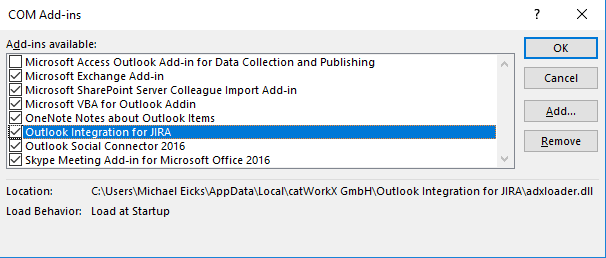Add-in is not loaded in Outlook
Problem
The Outlook add-in of Outlook Integration for JIRA is not loaded.
There is more than one solution / suggestion available, due to different reasons for this behavior.
Solution 1
Check the following setting in Outlook:
- File > Options > Trust Center > Trust Center Settings > Macro Settings: The first option "Disable all macros without notification" should not be enabled. It's recommended to select "Notifications for digitally signed macros, all other macros disabled".
- File > Options > Add-ins: Click Go.
Make sure Teamworkx Outlook Integration for Jira is activated in the "COM Add-ins" dialog.
Solution 2
Run Outlook as an Administrator, remove/unload the Addin like descipt in Solution 1 and then readd the Addin again.
Solution 3
This is the hard way. We completely remove the addin and reinstall it again. The following steps are at your own risk:
- Exit Outook.
- Try to uninstall the addin using the installer (setup.exe) or the windows uninstall routine (Add or Remove Programs). When using the installer, make sure it is the installer of exactly the version you would like to uninstall.
- Backup your registry before making any changes.
Open the registry editor (regedit.exe) and search for "71EA6BBB-E9AA-434B-BE3D-8D9C9D007626" and "o2jexpress.AddinModule". Remove all keys you find including one of these terms. After that there is nothing left in the registry which is related to the Add-in.
Install the addin again.
Related articles
-
Add an email as attachment without any comment to an JIRA issue (Teamworkx Outlook Integration for Jira)
-
Change the location of adxloader.log (Teamworkx Outlook Integration for Jira)
-
Whole Email Content is Added as Comment Although Only a Section of the Email Content is Selected (Teamworkx Outlook Integration for Jira)
-
Script Error in Outlook Today after installation of Outlook Integration for JIRA (Teamworkx Outlook Integration for Jira)
-
Configuration cannot be stored in primary mailbox (Teamworkx Outlook Integration for Jira)
-
-
Drop-down menus of the embedded browser do not work (Teamworkx Outlook Integration for Jira)