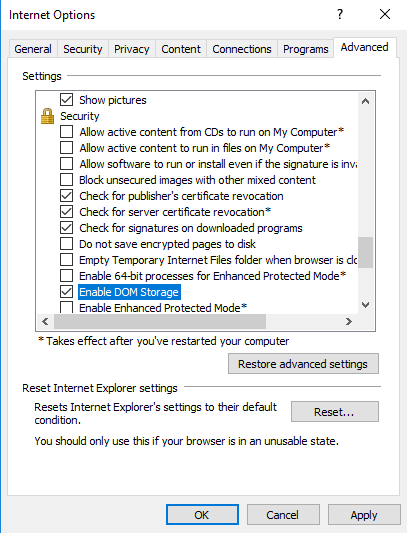Drop-down menus of the embedded browser do not work
Problem
The drop-down menus of the embedded browser of Outlook Integration for JIRA do not work.
Solution
In Internet Explorer select Tools > Internet options >Advanced. Make sure, the option "Enable DOM Storage" in the "Security" section is activated.
Related articles
-
Add an email as attachment without any comment to an JIRA issue (Teamworkx Outlook Integration for Jira)
-
Change the location of adxloader.log (Teamworkx Outlook Integration for Jira)
-
Whole Email Content is Added as Comment Although Only a Section of the Email Content is Selected (Teamworkx Outlook Integration for Jira)
-
Script Error in Outlook Today after installation of Outlook Integration for JIRA (Teamworkx Outlook Integration for Jira)
-
Configuration cannot be stored in primary mailbox (Teamworkx Outlook Integration for Jira)
-
-
Drop-down menus of the embedded browser do not work (Teamworkx Outlook Integration for Jira)