Whole Email Content is Added as Comment Although Only a Section of the Email Content is Selected
Problem
You want to add only a part of the email body as comment to your JIRA issue but after pressing the Add as Comment button the whole email body is added.
Solution
To solve the problem, check the following:
- Make sure you select the text within the email client dialog and not in the dialog window which pops up. The dialog window should contain only the selected text of the email.
- Make sure you have selected at least 5 characters in the email body.
In some environments the feature of selecting a part of an email and add only this as comment to an JIRA issue does not work. We try to fix this in the upcoming version.
Related articles
-
Add an email as attachment without any comment to an JIRA issue (Teamworkx Outlook Integration for Jira)
-
Change the location of adxloader.log (Teamworkx Outlook Integration for Jira)
-
Whole Email Content is Added as Comment Although Only a Section of the Email Content is Selected (Teamworkx Outlook Integration for Jira)
-
Script Error in Outlook Today after installation of Outlook Integration for JIRA (Teamworkx Outlook Integration for Jira)
-
Configuration cannot be stored in primary mailbox (Teamworkx Outlook Integration for Jira)
-
-
Drop-down menus of the embedded browser do not work (Teamworkx Outlook Integration for Jira)