Configuration cannot be stored in primary mailbox
Hint
This issue has been fixed in v.3.0.0. In case you run into this issue you should consider to update the Add-in.
Problem
After installing the Outlook Integration for Jira, you get the following error:
Unfortunately, the Add-In 'Outlook Integration for Jira' cannot be started because the configuration of the add-in cannot be stored in your primary mailbox. Hotmail store, Internet Message Access Protocol (IMAP) stores, Delegate stores and public folder stores as PRIMARY inboxes are not supported. You can add a local inbox as workaround. This error only occures in very rare cases. We know about it and it will be fixed soon.
Solution
To set up a local data file as primary inbox, do the following:
- Start Outlook.
- Select File > Info.
- Select Account Settings > Account Settings.
- In the "Account Settings" dialog, select the Data Files tab. The data files for your mail accounts are displayed.
- If you have more than one data file, select a different one and click Set as Default.
If you only have one data file listed, do the following:- Click Add....
- Add an arbitrary local data file.
- Select the new data file in the "Account Settings" dialog and click Set as Default.
- Click Close in the "Account Settings" dialog.
- Restart Outlook.
Related articles
-
Add an email as attachment without any comment to an JIRA issue (Teamworkx Outlook Integration for Jira)
-
Change the location of adxloader.log (Teamworkx Outlook Integration for Jira)
-
Whole Email Content is Added as Comment Although Only a Section of the Email Content is Selected (Teamworkx Outlook Integration for Jira)
-
Script Error in Outlook Today after installation of Outlook Integration for JIRA (Teamworkx Outlook Integration for Jira)
-
Configuration cannot be stored in primary mailbox (Teamworkx Outlook Integration for Jira)
-
-
Drop-down menus of the embedded browser do not work (Teamworkx Outlook Integration for Jira)