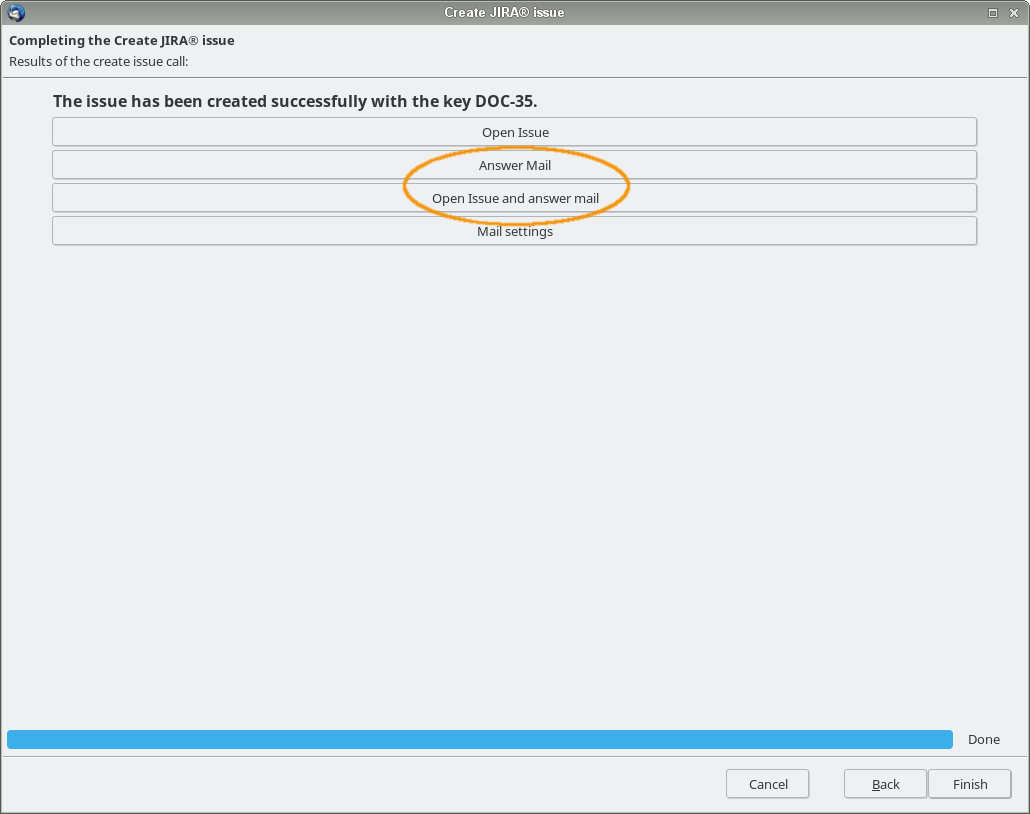Reply
This dialog is used to do set some defaults when replying to an email by clicking Answer Mail or Open Issue and Answer Mail out of Thunderbird Integration.
In the "Reply" dialog, you can enter different default subjects and email bodies for the reply email when creating an issue or adding a comment to a Jira issue.
In your default settings, you can use the following placeholders:
$key: Is replaced by the issue's key.$url: Is replaced by the URL of the created or commented issue.$subject: Is replaced by the issue's subject.
Furthermore, you can enter an email address that is added for CC in the reply email. This can be – for example – the service address of your email handler.