Migrate from Jira Server/Data Center to Cloud
Before you start your migration, have a look at the Feature comparison Jira Server/Data Center vs. Cloud to check for any missing features.
To migrate the configuration data of the Issue Publisher, you can export the configuration on the server version and import it in the cloud version. (Note: The cloud version of the Issue Publisher only accepts exports from Server/DC versions 12.0.0 or newer.)
After the import you will most likely have to make some manual changes:
- Add custom server configurations for any application links that where used by the Issue Publisher
- Update triggers of the types manual, event and REST API to reference the correct event types, projects etc.
You should also test all of your operations, since there are some differences e.g. when replacing variables. See also the available variables in the server version vs the variables in the cloud version.
Post function configurations are not included in the export and need to be migrated manually.
If you are also using the Issue Publisher Macros app in Confluence, the cloud version is available on the Atlassian Marketplace. Since version 3.0.0 of the cloud app, exiting instances of your server/DC macros will be rendered as well.