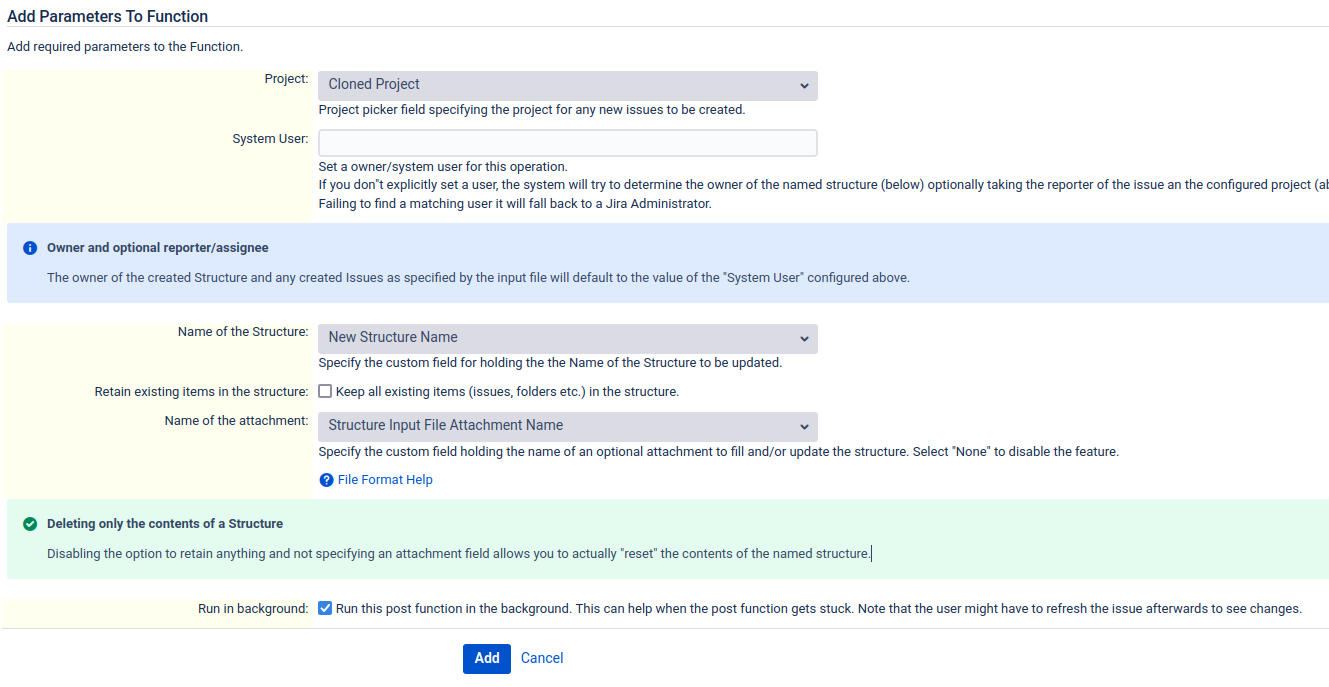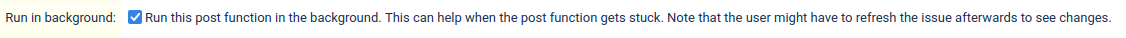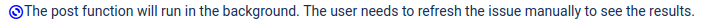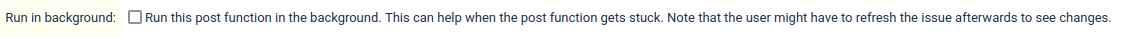[cwx-ppm] Update Existing Structure Function
- This post-function updates a given structure for the related project.
- This may be required if errors relating to the input file occurred during the project cloning step.
- Running this post-function sub sequentially is allowed.
In case the Structure app is unavailable you may still change parameters here but they will be ignored when the post function is executed unless the Structure app becomes available later on (and vice versa).
If more than one structure with the same name is found the strategy to determine the correct structure is as follows:
- Match the current issues reporter against the owner of the structures.
- In case only one matches that is used
- In case more than one structure remains the latter list is checked against the project's default structure.
- In case a match is found that is used
In any other cases nothing will be changed regarding the structures.
Required information:
- Project: Project picker field specifying the project for any new issues to be created.
- System User: (optional) Set a system user for creating the project, issue links, etc. If you don't explicitly set a user, the system will use a Jira Administrator.
- Name of the Structure: Custom field holding the name for the new Structure.
- Retain existing items in the existing Structure: Keep all issues, folders, generators in the existing structure. Any issues created by parsing the attachment file are inserted into the structure in addition.
- Name of the Attachment: (optional) Specify the custom field holding the name of an optional attachment to fill and/or update the structure. Select "None" to disable the feature.
- You may use the provided [cwx-ppm] Single Attachment Selector Field for this purpose.
- Details regarding the format is described here: Structure input (XLSX) and report (CSV) format specification
- Troubleshooting can be found here: Structure Importer Troubleshooting
- Run in background: (optional) Run this post function in the background. This can help when the post function gets stuck. Note that the user might have to refresh the issue afterwards to see changes.
Disabling the option to retain anything and not specifying an attachment field allows you to actually "reset" the structures contents.
Field to function parameter mapping:
Running in Background vs Foreground
- Creating a project may be a lengthy process, especially when copying issues or creating a structure.
Thus it is advised to run such tasks in the background.
- Not doing so may result in the workflow seemingly becoming "stuck" or the user experiencing 50x errors.
- To run the process in the background, make sure to check the box:
- When the process will be run in the background the summary of the post function will show this at the bottom:
- When the process will be run in the background the summary of the post function will show this at the bottom:
- To run the process in the foreground, make sure to uncheck the box:
- When the process will be run in the foreground the summary of the post function will show this at the bottom:
- When the process will be run in the foreground the summary of the post function will show this at the bottom: