Leave Project
The "Leave project" tab is used to configure the project that contains all absence issues:
- : Select a project from the menu that should be used to capture the leave requests as issues.
- : Select an issue type for vacation days. Vacation days will be substracted from leave entitlement.
- : Select an issue type for special leave. Special leave days will not be substracted from leave entitlement.
- : Select an issue type for sick leave. Sick leave days will not be substracted from leave entitlement.
- Start date custom field: Select a date custom field that stores the start date of the leave period.
- : Select a date custom field that stores the end date of the leave period.
- : Select a custom field that stores the number of leave days of the period.
- : Select a custom field to designate the start and/or end date as half vacation days (see "" and "" options below).
- : Enter a value of the "Half days custom field" that counts start day as half vacation day.
- : Enter a value of the "Half days custom field" that counts end day as half vacation day.
- : Select a status that indicates that a leave request has been approved.
- : Select a resolution that indicates that a closed leave request was approved.
- Canceled resolution: Select a resolution that indicates that a leave request was canceled.
- : Select a status that indicates a closed leave request.
- : Status that indicates a closed sick leave issue.
If you use the "Leave Management" template to create your employee project, the custom fields needed for this section are created automatically.