Getting Started
The following steps have to be done usually just once.
You may retake them in case something does not work properly.
Step 1
Install the App (you may have already done this).
Details: Installation
Step 2
Create an Application Link from your Jira to your Confluence instance (if not already happened before).
Details: Create Application Link From Jira to Confluence
Step 3
Obtain a License if you do not already have done so.
Marketplace link: Teamworkx Configuration Publisher
Step 4
Import the initial set of templates.
Details: TWX Config Pub Template Import
Step 5
Select a project of your choice.
Go to the project admin section.
Scroll down to find "Publish Project Config ..."
This should take you here: Publish One Project
Step 6
Pick a, in the best case so far empty and dedicated, Page in a Space in Confluence.
Copy the URL, best use the "Tiny Link" from the "Page Information".
Select a Template and publish to the above URL.